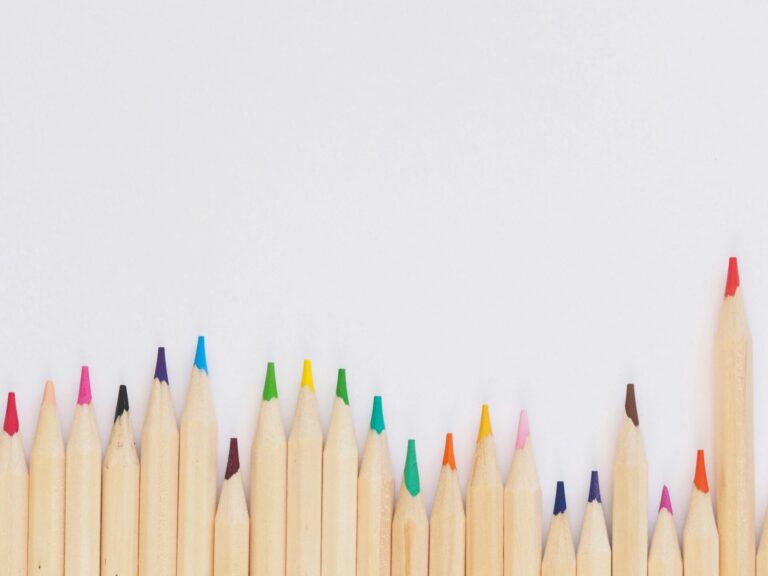For local contractors – whether you are in Richmond, Vancouver, Burnaby, Surrey, or anywhere in the Metro Vancouver area, you always have your hands full. Building dream homes, tackling complex renovations, fixing urgent plumbing issues, or crafting beautiful landscapes, your level of ‘hectic’ only goes higher.
Since your expertise is on the job site, solving tangible problems and delivering real-world results, it is understandable that your online presence becomes an afterthought, more like a digital business card that exists without a purpose.
But in today’s digital-first world, that’s a massive missed opportunity. Your website isn’t just a placeholder; it’s the 24/7 face of your business, your hardest-working lead generator, and possibly, your very first introduction to a potential client.
We have seen great-looking websites that are a nightmare to navigate and lack critical information about their services and contact details.
And so, the challenge isn’t just having a website, but ensuring that your online presence actively connects, educates, and builds immediate trust with homeowners, property managers, and commercial clients looking for your skills.
In reality, many online leads for general contractors don’t convert. The reason isn’t usually a lack of talent or competitive pricing, but rather a website that creates confusion, fails to provide critical information, and requires the potential client to navigate page after page to find out simple details. All this leads to a lack of trust.
Regardless of the service you offer, the core psychological needs of online visitors, such as a desire for clarity, trust, and ease of interaction, remain consistent, surprisingly (or perhaps not so surprisingly after all) across industries.
For a deeper dive into these universal principles, and why online leads sometimes don’t convert for businesses like salons, check out our insights here: Why your salon’s online leads are not converting into bookings (and how to fix it)
Beyond a Digital Business Card
In this comprehensive guide, we’ll dive deep into the specific pain points local contractors face in the digital world. We’ll go on to explore how simple, and strategically designed, website features can transform a passive site into an active conversion machine.
Think of this as your practical guide to building an online presence that answers common questions effectively and provides “instant click” solutions leading directly to more qualified leads.
From the Customer’s Lens: Designing websites to convey trust, clarity and action
Dear local contractors, your website isn’t just a list of services. It’s a sign of your digital reputation and reliability, not to forget, your online introduction for a great first impression. The website, therefore, needs to be designed with the customer’s journey in mind.
Here’s what your customers are truly looking for, and how smart UX design makes every interaction count:
Contractor’s pain point #1
“I get calls for services I don’t offer, or clients don’t understand my specific specialty. It wastes my time, and I’m losing out on ideal projects.”
Customer’s Perspective: “Does this contractor handle my exact project type? I need to know quickly, without decoding industry jargon or going through generic lists. I’m looking for a solution to my specific problem, right now.”
Beyond the Feature: It’s not enough to list “plumbing” or “renovations.” From the information provided on your website, customers should be able to instantly confirm if you’re the right fit (or not). This is about information architecture (IA) and scan-ability, which involves listing and describing your services in a way that is not only jargon-free but intuitive as well, essentially a website designed for efficiency in customers’ decision-making process. Description of services can also be done in a problem-solution format, e.g., “Leaky faucet? Here’s how we fix it”. Highlighting specific service areas is also crucial for local search intent as it helps customers choose what is right for them.
Specific UX Solution: “Service Clarity Cards” with Intuitive Filters.
- Create dedicated, visually distinct cards or sections for each primary service (e.g., “Kitchen Remodels,” “Basement Finishing,” “Exterior Painting,” “Emergency Plumbing”).
- Each card immediately highlights key benefits and additional information, supported with an image or icon.
- If you offer a wide range of services, simple filters are highly effective (e.g., “Residential,” “Commercial,” “New Builds,” “Repairs”) so customers can instantly narrow down their search.
Customer’s subconscious response: “Ah..so they do [specific service], which is exactly what I am looking for”.
Contractor’s pain point #2
“Clients don’t trust me because they can’t easily see my past work, or they ask for references I already have online”.
Customer’s Perspective: “Can I trust this company with my home/project? What does their finished work look like? Have they done this kind of work before? I need to see the quality of their work before committing.”
Beyond the Feature: A portfolio isn’t just a collection of photos; it’s visual storytelling and a powerful trust-building tool. It’s about demonstrating your craftsmanship, attention to detail, and your ability to deliver results. This involves careful curation, professional photography, and clear context for each project.
Specific UX Solution: “Integrated Project Showcases with Embedded Trust.”
- Go beyond a simple photo gallery. Create dedicated “Project Stories” or case studies with each project page, including high-quality Before & After photos/videos that clearly show the transformation. If you can’t show the ‘Before’ photos, create an attractive visual process flow to show how you reached the end stage or end product and support it with the ‘After’ photos.
- Embed a concise client testimonial or a star rating snippet (e.g., “5-star project, as reviewed by [Client Name]”) on that specific project page. This connects the visual proof directly to social validation.
- Showcase only your best projects and tag them by service type, style, budget range, etc.
Customer’s subconscious response: This company did a great job on the kitchen and the client loved it. They sure seem to know their job well and are delivering quality work.
Contractor’s pain point #3
“My phone rings off the hook with basic availability questions, which eats into my productive time”.
Customer’s Perspective: I need to book an introductory call/estimate call, but I can’t find their availability online. I just want to schedule something when I have time.
Beyond the Feature: This is about empowering the customer and establishing your internal processes. Allowing self-service booking reduces administrative burden on your end, reduces friction, and makes it convenient for the customer to book a consultation.
Specific UX Solution: Directly Integrated Online Scheduling/Booking Widget.
- Integrate an intuitive scheduling tool directly on your website. Place the scheduling interface in a prominent place, ensuring that it’s not intrusive.
- Meeting scheduler tools or plugins that can be used for scheduling meetings, call-backs and booking appointments are great for small-sized service providers. Paid WordPress plugins are an equally good option. If you have the budget, you can consider beginner/starter CRM (Customer Relationship Management) solutions like Bigin by ZOHO.
- Offer specific appointment types (e.g., “15-min Discovery Call,” “30-min On-site Estimate,” “Virtual Consultation”) that align with your intake process.
Customer’s subconscious response: Great! I can see their availability and book an appointment that fits my schedule right away.
Contractor’s pain point #4
“Clients always ask the same basic questions about how we work, what’s involved in a project, or what to expect next. This takes up valuable time explaining things repeatedly.”
Customer’s Perspective: “What’s involved in this kind of renovation? How long will it take? What’s their process from start to finish? Where can I find out details like, ‘Do I need permits?’ or ‘How do payments work?’ “.
Beyond the Feature: This is about keeping transparent and proactive communication. By clearly outlining your process and answering common questions upfront, you reduce client anxiety, build confidence, and pre-qualify leads by ensuring they understand your workflow. It reduces the need for potential customers to repeatedly ask for basic details.
Specific UX Solution:
- Create a dedicated page or section that uses simple steps, icons, and minimal text to visually explain your typical project workflow (e.g., “Consultation,” “Quote,” “Planning,” “Execution,” “Completion,” “Follow-up”).
- Build a comprehensive FAQ section with clear, concise answers to common client queries. If the list of FAQs is exhaustive, you can consider a search bar for quick navigation.
- It’s best to organize FAQs by categories (e.g., “Pricing,” “Timeline,” “Permits”) to make it easier for potential customers to understand the focus of the context and for higher rankings in Google search results.
Customer’s subconscious response: “I understand how this works now. That they have addressed common pain points so clearly, seems highly professional and reassuring”.
The UX-Driven Advantage for Contractors
You’ve seen how specific website features, when implemented thoughtfully, can directly address common pain points for contractors and their clients.
But here’s the deeper truth: it’s not just about having these elements on your website; rather, it’s about how they flow seamlessly through the customer’s journey, creating a smoother navigation and instilling confidence in them.
Its not about the features, but the overall journey
This is where the magic of a User Experience (UX) driven approach comes into play. Every feature, no matter how good on paper, needs to be implemented with the user’s specific mindset and journey in mind. Is your site lightning fast? Is the language clear and concise for busy homeowners who might be stressed by a broken pipe? Does the navigation intuitively guide them from problem to solution, rather than leaving them frustrated?
From the initial search query (e.g., “best plumber near me”), through exploring your services and portfolio, evaluating your credibility, and finally submitting a quote request, each step needs to be intuitive, reassuring, and effortless. The seamless experience that a user-centric approach offers is what transforms casual browsers into committed clients.
Building a Digital Foundation for Contractor Success: Your Partner in Purposeful Design
Ultimately, your website represents your business’s online presence that not only attracts but deeply connects, turning online visitors into loyal clients who know they’ve found the right expert for the job.
At Maya Studios, we specialize in understanding how real people interact with digital spaces. The trust you build on the job site is everything. We make sure that same trust comes through with every click your clients make on your website. If you’re ready to transform your website into the most effective lead-generating asset, let’s talk.